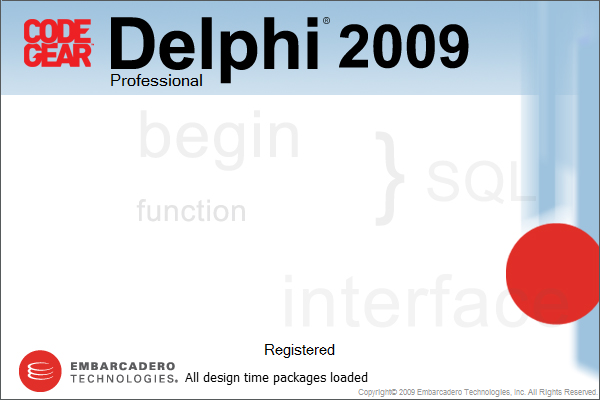Table of Contents
Delphi 2009 / C++Builder 2009
- See also: Releases, Components
Information
 OS Windows 2000, Windows XP, Windows Vista, Windows Server 2003, Windows Server 2008
OS Windows 2000, Windows XP, Windows Vista, Windows Server 2003, Windows Server 2008 Release 2008/09/08
Release 2008/09/08 Beta name Tiburon
Beta name Tiburon Compiler Delphi Win32, C++ Win32, Delphi .Net
Compiler Delphi Win32, C++ Win32, Delphi .Net 
 Editions Professional, Enterprise, Architect
Editions Professional, Enterprise, Architect Medium 1 DVD
Medium 1 DVD
Description
After Codegear was bought from Embarcadero, Delphi and C++Builder 2009 are released as full unicode versions. They are only for Win32 development. The compiler, RTL and VCL are now unicode. There are new components for creating Ribbons. The components now have better support for Vista and PNG files are supported out of the box. The language is extended with new generics and anonymous methods. The IDE is far the stablest version when compared to the last few versions which appear after Delphi 7.
Whats New
Database applications with new DataSnap
Build powerful, efficient and secure database applications by separating data and business logic with new DataSnap.
Managing data is the heart of any business application. Delphi 2009 provides DataSnap, a complete set of tools for building scalable, robust multi-tier applications that manage data safely, securely, and effectively. In Delphi 2009, DataSnap has been overhauled to provide a powerful, flexible, and COM-free solution that enables you to write Server Methods (i.e. Stored Procedures on the middle-tier server) in Delphi. DataSnap now can create ultra-thin clients that access connections and datasets directly from your applications servers as well as call Server Methods just like they were part of the client code – all the while supporting existing IAppServer-based remote datamodules.
New generics and anonymous methods
Take advantage of new Delphi language enhancements including generics and anonymous methods.
Developers demand ever more powerful programming languages, and Delphi 2009 raises the bar by including support for generics and anonymous methods. Utilize generics to create code that will work for any data type. Anonymous methods allow you to inject code blocks where ever they are needed, either inline or as parameters to other code blocks. These two features and other enhancements keep Delphi 2009 at the forefront of native language technology.
New VCL components, Ribbon controls, PNG Support
Create great looking user interfaces with new VCL components, Ribbon controls, PNG Support, enhancements to existing components, and continued support for the Vista interface.
Delphi has always made building vibrant user interfaces as easy as a few mouse clicks, and Delphi 2009 continues this trend. By adding support for the Microsoft Office UI features, or Ribbon controls, Delphi 2009 enables developers to build modern, powerful user interfaces for desktop applications. The VCL continues to advance as well, with the addition of new components and enhancements to existing components that ensure that VCL developers can take advantage of the latest features of the Windows platform.
Internationalize with new Unicode support
Expand your business to global markets - Internationalize your applications with new Unicode support throughout the Delphi environment and localization tools that make it easier to translate to multiple languages.
In Delphi 2009, the entire development environment – including the IDE, the Code Editor, the RTL, and the VCL framework – is fully Unicode-enabled, allowing your applications to run on any Windows locale and to accept virtually any form of Unicode data. Business is being done today with Unicode data. Applications, no matter where they are run, need to be able to accept, process, and display Unicode information. Delphi 2009 makes that possible. Further, if you need to localize your applications to other spoken languages, Delphi 2009 provides a powerful set of translation tools to allow you to target emerging markets with your products.
Work more efficiently with IDE
Work more efficiently with IDE enhancements like the all new Class Browser, robust build configurations, and improved resource management.
Developer productivity has been an obsession for the Delphi team, and Delphi 2009 continues this fine tradition. New productivity features include a customizable Class Browser that provides insight into class structures and hierarchies, a new Resource Manager that manages the addition of Windows resources to an application, an enhanced Build Configuration management system that allows for easy selection of build configurations, and many usability improvements to the Project Manager. The Delphi 2009 IDE sets a new standard for development speed and productivity.
Greater visibility into your COM and ActiveX source code
Greater visibility into your COM and ActiveX source code gives you greater flexibility and complete control.
Delphi 2009 has completely reworked the support for the key Windows technologies of COM and ActiveX. Now, Delphi developers have a transparent, fully source code control friendly solution. Developers can create COM and ActiveX objects, automation objects, and ActiveForms, as well as wrap existing VCL components as ActiveX controls. Delphi 2009 is the complete COM and ActiveX development solution.
Build AJAX enabled web apps with VCL for the Web
Build AJAX enabled web apps with VCL for the Web. Create great looking Web 2.0 applications in the same way you build Delphi applications.
Web development can be a difficult process of melding together numerous technologies and skill sets. Delphi 2009 provides VCL for the Web, a framework that allows Delphi developers to leverage their existing skills to build robust, full-featured, AJAX-enabled web applications – including support for Microsoft Silverlight 2.0 – without having to master the variety of web-based technologies. VCL for the Web includes a large collection of familiar components that work exactly like their Windows counterparts. Drag and drop components, hook events, and write Delphi code to produce browserbased applications. Getting an application to the web has never been simpler.
Tips
Installation and Win7 64bit Debugger Problems
Windows 7 64bit Debugger Crash Workaround - untested 
Splashscreen
Screenshot